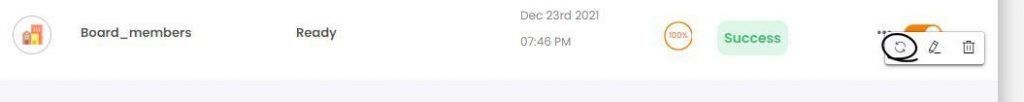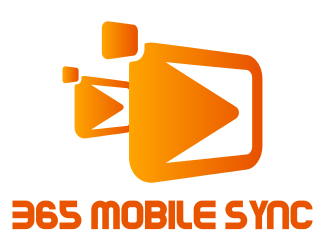Step 1: Access the dashboard menu and you fill the sync jobs added on the right column in the list view. Click on the 3 dots at the right end against the sync job name you just created.
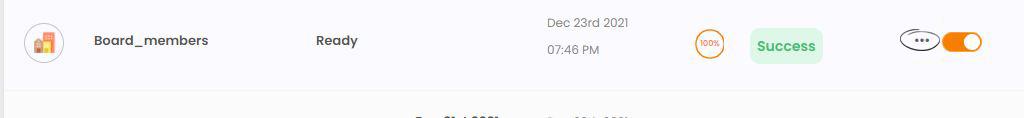
Step 2: Click on the sync toggle button <icon> that appeared now to enable syncing.