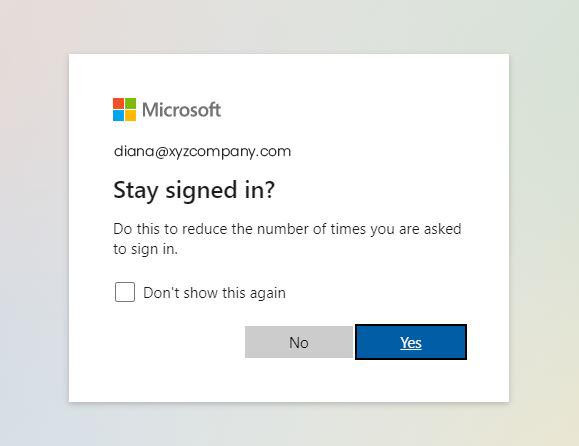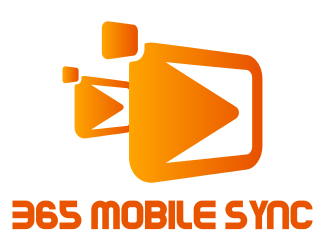Click on the login button on the top menu
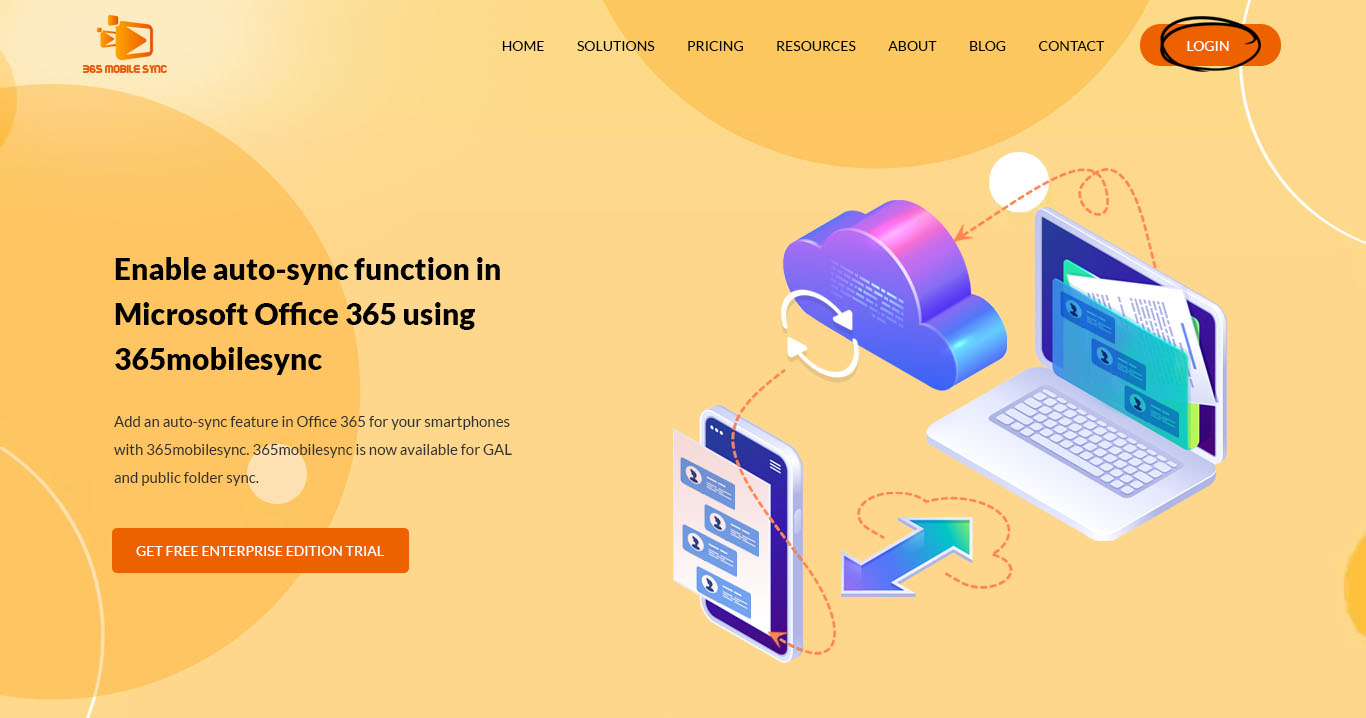
Enter your registered office 365 email in the email field and click on the “Proceed to Office 365 Login” button.
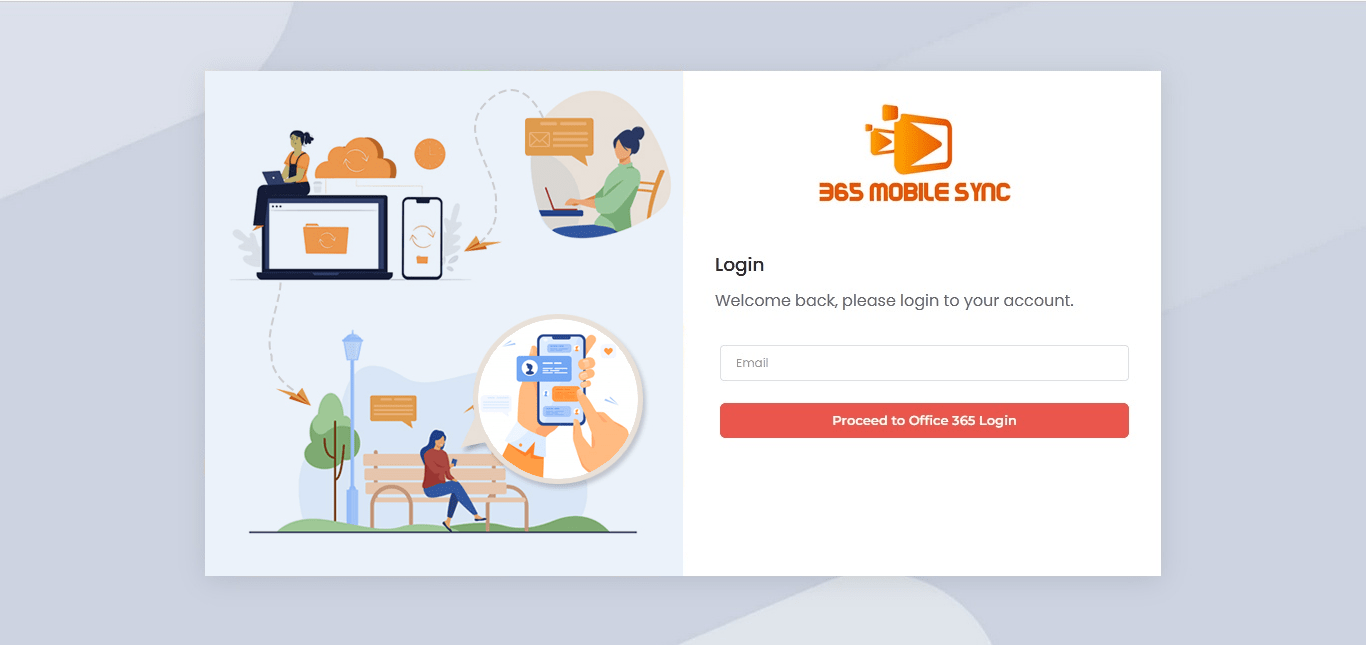
Enter the password in the password field and click on sign in button
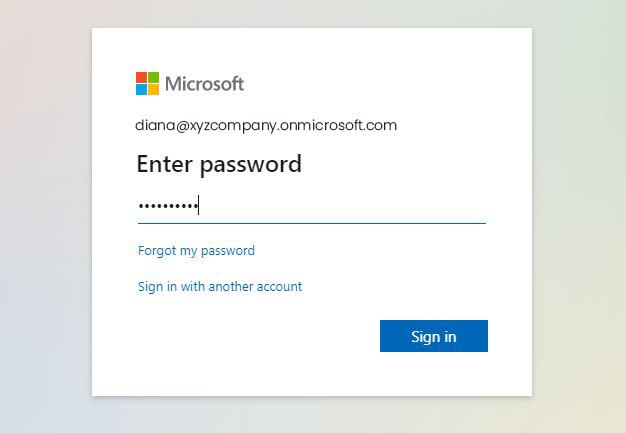
Note: Use the Forgot my password button if you don’t remember your office 365 account password details.
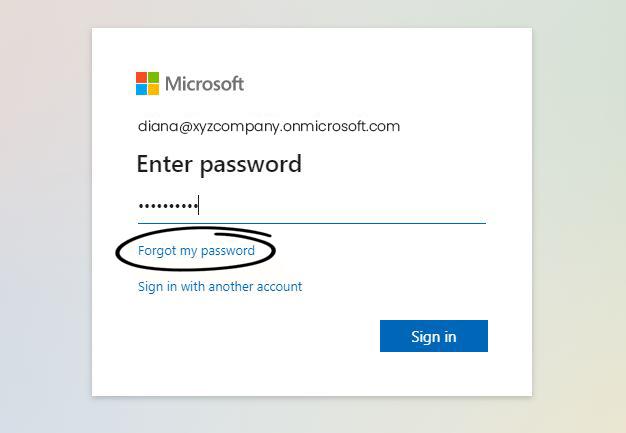
Once reset, log in to the account using the new password by following the step 2 process.
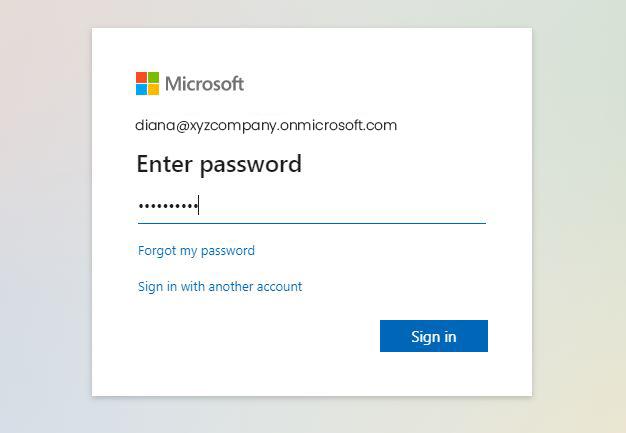
Mark a ✔ on the stay signed-in option to enable auto-sign-in to your account; you don’t need to enter the details to sign into your account every time you log in. Auto-save feature will ease your dashboard access.