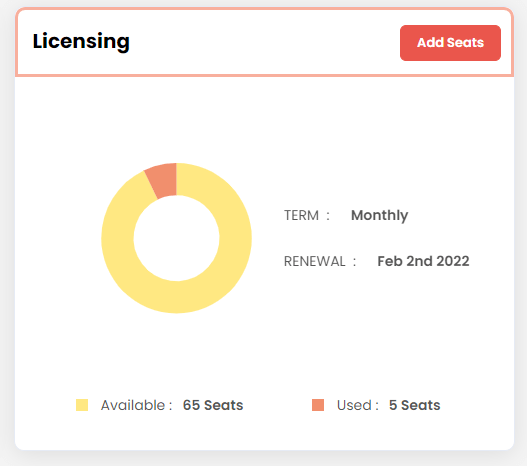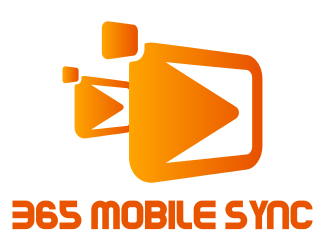Add more seats to the package by clicking on the Add seats button.

A licensing quote will appear before you as a new pop-up window.
Step 1: Select Plan: Select the number of packs (count of 10), the price appears just below the selection.
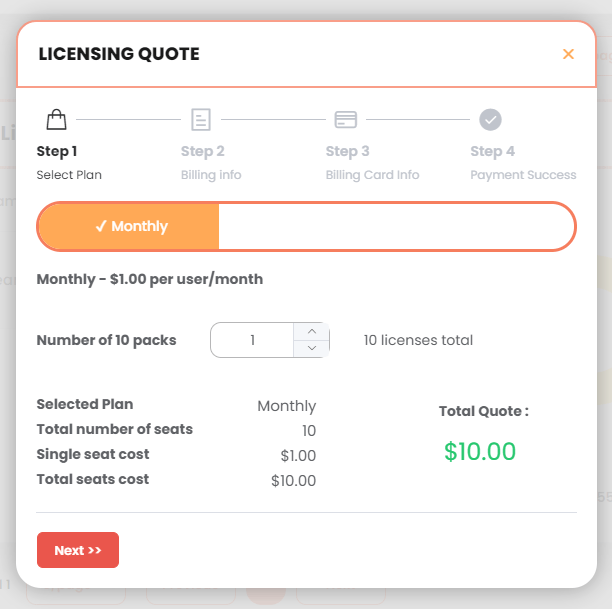
Proceed further to the next step by clicking on the next button.
Step 2: Add your contact address
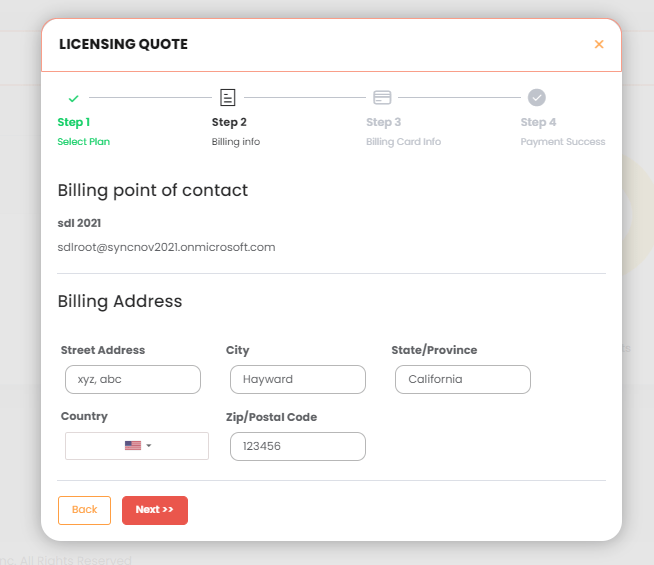
Step 3: Billing Card Info
Select payment method and add necessary details.
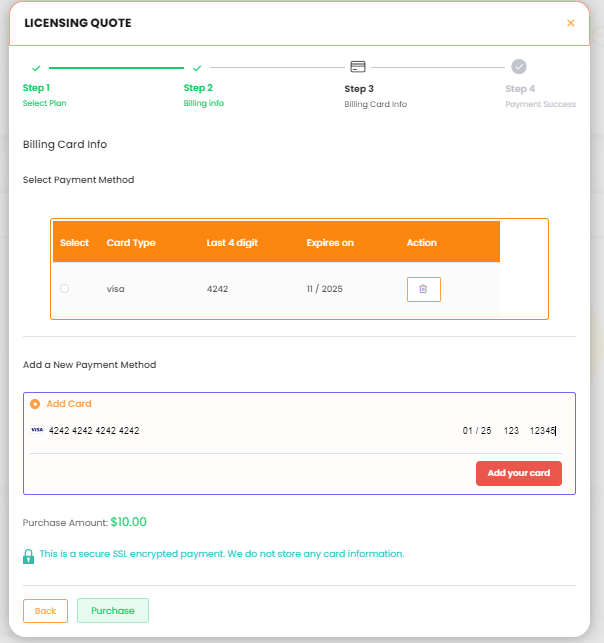
Click on the purchase button to complete the payment.
Step 4: Payment success
A final success message appears before you as the final step, which includes a summary of the selected seats and payment information.
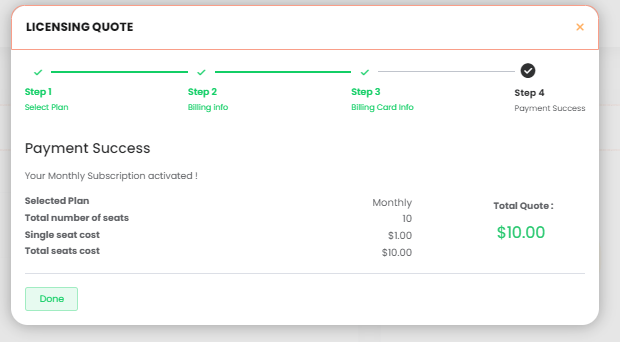
Newly added seats will be displayed in the Licensing menu on the dashboard.