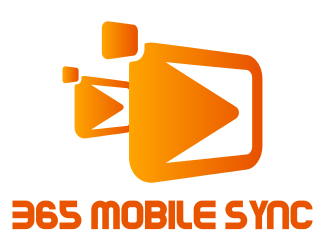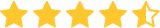Save 1000 hours of your employees by using 365 Mobile Sync
Do you know Office 365, aka Microsoft 365, doesn’t automatically sync contacts on smartphones? Your employees need to sync manually every time they add a new contact in office 365. With 365mobilesync, you can bring down this effort. It will enable the ‘auto-sync’ option that Microsoft never delivered for your employees, isn’t that wonderful?
The Ultimate 365 Mobile Sync business plan for you
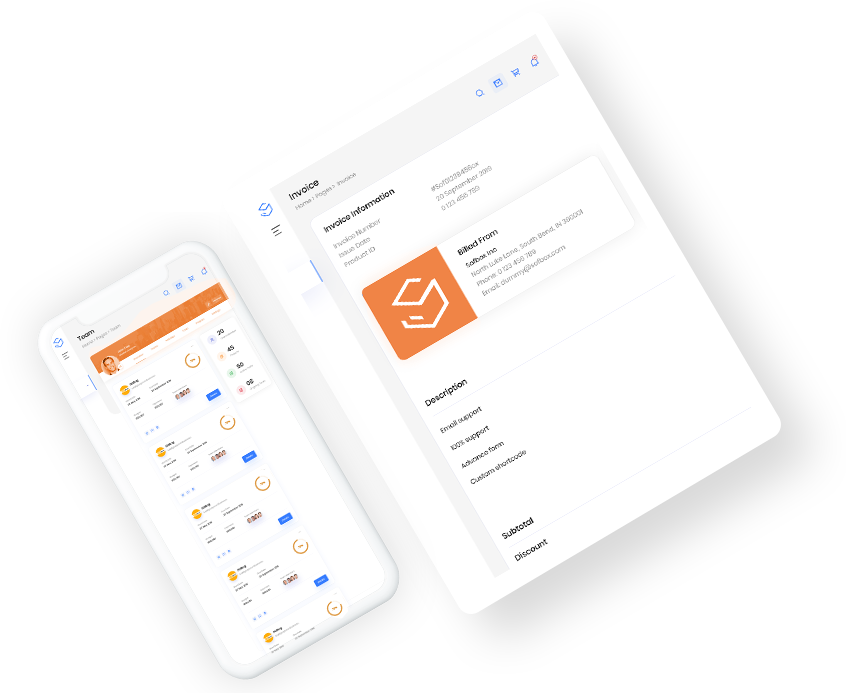
Making life easier with auto-sync and many more features
A single login can do wonders for your enterprise edition - wonder how?
Centralized administration
Control everything from a single place and single account
Scalable beyond 1000 smartphones
Enable auto-sync option for over 1000 employees
Auto-sync without limits
Add unlimited contacts, and get auto-sync to your smartphone
Power in your hands
Decide and control who gets what and access anything
Installation-free
Use 365mobilesync for lifetime without any app installation
Easy learn
It takes no effort for your team to learn using 365mobilesync
Any smartphone compatibility
Use 365mobilesync in any smartphone with no compatibility issues
Personal assistant
Get personalized assistance from the dedicated expert in case you need any support.
It only takes three steps to enable the power of auto-sync
in your smartphone
1
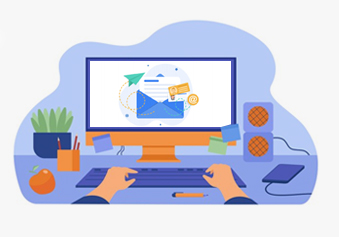
Enter your office 365 email address
2
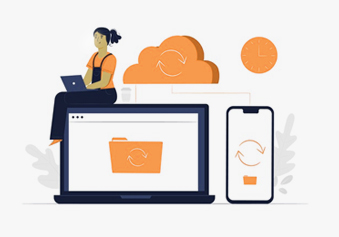
Click on Sync Now
3
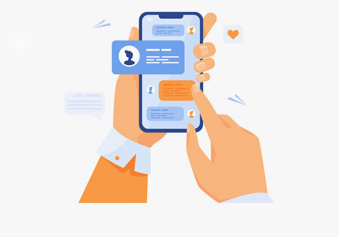
Open all contacts on your smartphone
365 Mobile Sync
assures uninterrupted support 24/7
through the multi-channel take care
of you initiative
Our initiative aims in providing uninterrupted support through your preferred channels. We make sure you never get lost in the crowd. That is why we rolled out the take care of you initiative that offers 360-degree support. Through our initiative, you get free support via phone, email, live chat, and remote sessions. We like to see the smiling you but never a disappointing face! Choose any of the support options if you need any clarification regarding our product.
2500 users in 10 days - a milestoneachievement for 365 Mobile Sync
365 Mobile Sync has become the #1 office 365 mobile synchronization application of choice.The worldwide usage stats prove the app’s significance.
Companies around the world use 365 Mobile Sync SaaS platform
Hear out our customer stories
Knowledge is power and the best investment.
Augment more enhanced knowledge and insights about 365mobilesync from our blogs.